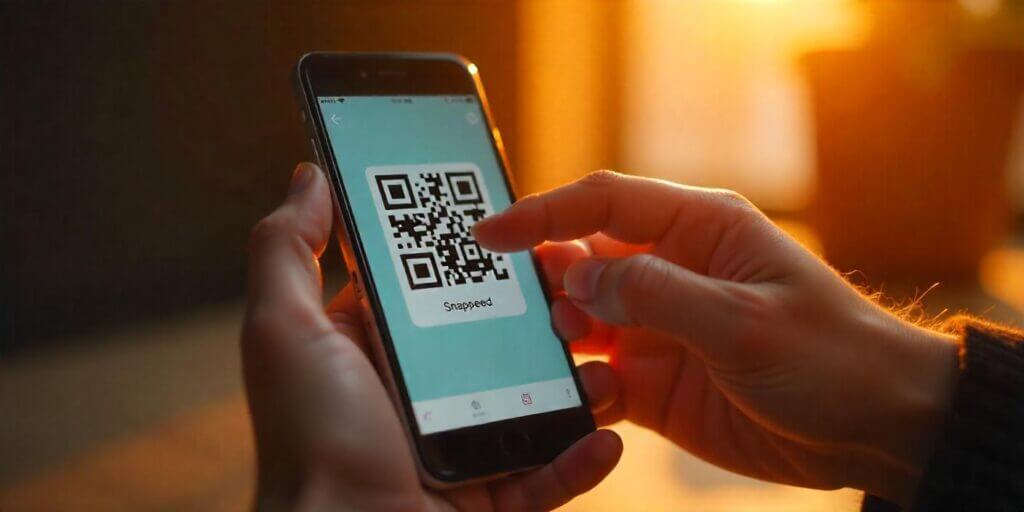In the world of digital photography and editing, Snapseed has established itself as one of the go-to apps for both professional photographers and casual users. Developed by Google, Snapseed has empowered its users with a powerful suite of tools to enhance, adjust, and transform their photos effortlessly. But now, Snapseed is stepping into the future with an exciting new feature: Snapseed QR Codes.
This revolutionary addition to the app opens up a whole new world of possibilities for both photographers and creatives. Let’s dive into what Snapseed QR Codes are, how they work, and why they are set to change the way we interact with images and editing tools.
What Are Snapseed QR Codes?
Snapseed QR Codes are a unique feature that allows users to create and share editable Snapseed edits using QR codes. These codes encode specific editing instructions for a photo, enabling others to scan the code and instantly apply the same edits to their own images.
In essence, Snapseed QR Codes are a bridge between the offline world of physical media and the digital realm. By scanning a QR code linked to a Snapseed edit, users can access a pre-configured set of adjustments, filters, and effects, offering a seamless experience in applying sophisticated edits without needing to manually tweak each setting.
How Do Snapseed QR Codes Work?
- Creating a Snapseed QR Code: To create a Snapseed QR Code, a user needs to first edit a photo using the app. Once the photo is enhanced to their liking, they can generate a unique QR code by selecting the “Share” option within the app. This generates a QR code linked to the specific edits applied to the photo. The code can then be shared through social media, email, or even printed on physical products such as magazines, posters, and more.
- Scanning and Applying Edits: To use a Snapseed QR Code, all users need to do is open the Snapseed app and tap the “Scan QR Code” option. By scanning the QR code, the app automatically imports the editing settings and applies them to the user’s photo. This process is quick, easy, and incredibly user-friendly, giving anyone access to complex edits without requiring them to have any prior knowledge of photo editing.
- Customization and Sharing: Once the edits are applied, users can further refine their image, share it with friends, or even create new QR codes from the new version of the photo. The ability to share customized edits makes Snapseed QR Codes a perfect tool for photographers, marketers, and creatives who wish to collaborate or inspire others by sharing their techniques.
The Power of Snapseed QR Codes for Creative Collaboration
Snapseed QR Codes open up a new era of creative collaboration. Whether you’re a photographer, graphic designer, influencer, or just a casual user, this feature allows you to connect with others in ways that were previously impossible. Here’s how:
- Photographers: A professional photographer can now create an editing style, apply it to multiple images, and easily share it with clients or colleagues. This could be particularly useful for brand consistency, where a photographer wants to ensure that all photos from a particular photoshoot or campaign follow the same aesthetic.
- Influencers and Social Media: Influencers or brands can create unique filters or looks and share them with their followers. With a simple QR code, they can offer their audience a personalized editing style that complements their brand. This makes engagement more interactive and innovative.
- Collaborative Projects: Imagine a group of photographers working on a collaborative project, where each participant shares their own QR codes with the group. Everyone can apply the same creative edits to their photos, resulting in a cohesive collection of work that stays true to a particular style or theme.
Why Snapseed QR Codes Will Revolutionize Photo Editing
Snapseed QR Codes don’t just streamline the editing process; they introduce a new, convenient way to manage and share creative edits. Here’s why this feature will likely be a game-changer:
- Accessibility for All Skill Levels: One of Snapseed’s most significant advantages is its simplicity, making advanced editing techniques accessible to beginners and experts alike. QR Codes allow anyone to access high-quality edits without needing to master the art of photo manipulation. It democratizes photo editing.
- Save Time: For those who want to replicate a particular style quickly, Snapseed QR Codes eliminate the need for manually adjusting settings. Whether you’re editing one photo or a series, the time saved in not having to reapply every setting can be significant.
- Community Building: By sharing unique QR codes, users can create a sense of community and foster interaction around a specific style, aesthetic, or creative concept. It’s a great way to build relationships and collaborate without being limited by geographical boundaries.
- Versatility in Use: Snapseed QR Codes can be applied to any image. Whether you are editing a portrait, landscape, or even a product photo, the QR code can be customized to suit the specific needs of that image, offering flexibility like never before.
- Integration with Physical Media: Unlike many digital tools, Snapseed QR Codes can also be printed on posters, billboards, or other physical media. Imagine scanning a code from a magazine ad and instantly applying the same photo edits to your own images. This integration of physical and digital spaces is incredibly powerful.
Looking Ahead: The Future of Snapseed QR Codes
The possibilities for Snapseed QR Codes are vast. As technology continues to evolve, it’s likely that more advanced features will be incorporated into QR codes, such as the ability to encode video edits, 3D effects, or even virtual reality content. The fusion of physical and digital spaces will likely become more seamless, creating a richer and more immersive creative environment.
As Snapseed continues to innovate, the introduction of QR codes shows that the future of photo editing will be more interconnected, collaborative, and accessible than ever before. By bridging the gap between digital tools and the real world, Snapseed QR Codes are transforming the way we think about photo editing—and how we share and interact with images.
Conclusion
Snapseed QR Codes are much more than just a fun feature; they represent the next step in the evolution of digital creativity. By offering a simple, efficient way to share and replicate photo edits, Snapseed is empowering users to push the boundaries of what’s possible in photography. Whether you’re an amateur or a pro, Snapseed QR Codes give you the power to scan the future of photo editing—today.
FAQs About Snapseed QR Codes
1. What are Snapseed QR Codes?
Snapseed QR Codes are unique codes generated within the Snapseed app that allow users to share their photo edits with others. When someone scans a Snapseed QR Code, they can instantly apply the same editing adjustments (filters, tools, effects, etc.) to their own photos.
2. How do I create a Snapseed QR Code?
To create a Snapseed QR Code, edit a photo in Snapseed using the tools and effects you want. After you’re happy with the edit, go to the “Share” option in the app, and select the option to create a QR code. This will generate a code that you can share with others.
3. How do I scan a Snapseed QR Code?
To scan a Snapseed QR Code, open the Snapseed app, and tap on the “Scan QR Code” option. Point your device’s camera at the QR code, and the app will automatically apply the same edits to your photo.
4. Can I use Snapseed QR Codes on any type of photo?
Yes, you can use Snapseed QR Codes on any photo. The QR code contains the specific edits applied to a photo, which can be applied to any image you want, though the final result may vary depending on the original photo’s characteristics.
Also Read: Hamraaz Personal Login – Hamraaz Web and App Personal Login Guide
5. Do I need to manually apply each setting from a QR Code?
No. When you scan a Snapseed QR Code, the app automatically applies all the edits encoded in the code to your photo, so you don’t need to manually adjust settings.
6. Can I customize the edits after scanning a QR Code?
Yes! Once the QR Code has been scanned and the edits applied, you can further adjust the image if desired. You are not restricted to the original edits and can make your own tweaks or refinements.
7. Can I share a Snapseed QR Code with others?
Yes, you can share Snapseed QR Codes with anyone, either digitally (via social media, email, or messaging apps) or in print (on posters, flyers, etc.). Anyone who scans the code will be able to apply the same edits to their own photo.
8. Are Snapseed QR Codes limited to Snapseed users only?
Yes, Snapseed QR Codes can only be scanned and used within the Snapseed app. To scan the QR Code and apply the edits, users need to have the Snapseed app installed on their device.
9. Can Snapseed QR Codes work on all devices?
Snapseed QR Codes are designed to work on both Android and iOS devices as long as the Snapseed app is installed. Make sure you have the latest version of the app to ensure compatibility.
10. What is the advantage of using Snapseed QR Codes?
Snapseed QR Codes make it easy to share photo edits and creative techniques with others. They allow for quick, seamless replication of a specific editing style or look, saving time and offering an easy way to collaborate or inspire others with a unique visual style.
11. Are there any limitations to using Snapseed QR Codes?
While Snapseed QR Codes are incredibly versatile, they do depend on the editing settings being compatible with the photo you are applying them to. For example, a specific filter might look different on a portrait photo compared to a landscape photo due to varying lighting and colors.
12. Can I create multiple Snapseed QR Codes for the same photo?
Yes, you can generate multiple QR codes from the same photo if you create different versions with different edits. Each version will have its own unique QR Code linked to those specific changes.
13. Are Snapseed QR Codes free to use?
Yes, Snapseed QR Codes are a free feature included in the Snapseed app. There is no additional cost to create or scan QR Codes.
14. Will Snapseed QR Codes evolve with future updates?
It’s possible! Snapseed has a history of innovating and adding new features to improve the user experience. As technology advances, Snapseed QR Codes may receive updates, such as the ability to include more complex edits or integrate with other creative tools.
15. Can I apply a Snapseed QR Code to a photo that I’ve already edited?
Yes, you can apply a Snapseed QR Code to any photo, including one you’ve already edited. However, the app may override any existing edits with the new ones encoded in the QR Code. You can always undo changes if you prefer to keep your original edits.